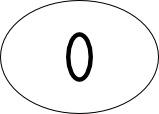Difference between revisions of "Rythym Action Mouse Controls"
From UtterChaos
(→Controls) |
(→Another Control Idea) |
||
| (15 intermediate revisions by the same user not shown) | |||
| Line 1: | Line 1: | ||
=Controls= | =Controls= | ||
| − | + | This is a list of control issues that I should decide upon. These are suggested solutions. Not all of them will be used. Heck, most will probably be thrown out. | |
| − | + | ||
| − | + | ||
| − | + | ||
==Mouse Configs== | ==Mouse Configs== | ||
| + | *Move the mouse to move the player. If you move the mouse right and stop, the player will keep moving until you move the mouse left. This basically uses mouse gestures to motion movement/stopping. | ||
| + | *Left/Right Mouse button to attack/parry. | ||
| + | *Middle Mouse button to enter alternate/enhanced mode. | ||
| − | == | + | ==Movement Ideas== |
| − | + | *Once you're close enough to an enemy, you stop moving in that direction. | |
| + | *If you attack/parry an enemy, you lose momentum and stay where you are until you move again. | ||
| + | *The player moves toward the cursor, and the cursor moves when the player moves. | ||
| − | + | ==Cursor Idea== | |
| + | *The target cursor doesn't appear until you are within range. | ||
| + | *You can move the cursor perpendicular to its direction to aim it. | ||
| + | *You can move the cursor in 2-D space. | ||
| − | + | =Another Control Idea= | |
| + | This idea integrates movement and attack, so I'm just going to put it into one section. | ||
| − | + | [[Image:RythymCircle.png|Range]] | |
| − | + | The cursor stays in the ellipse. The shape of the cursor indicates what will happen if the user clicks & holds the mouse. To emphasize that horizontal movement is more important, the ellipse should be wide. | |
| − | + | ||
| − | + | [[Image:RythymGameCursor.png|Cursor]] | |
| − | + | *Move normally - Cerb keeps moving until the user releases the mouse. | |
| + | *Dash - Cerb moves quickly for a set distance (circumstantial, or hard coded distance?) | ||
| + | *No action - Won't do a thing. (too close, or out of bounds.) | ||
| + | *Splash - When Cerb targets an enemy during non-combat, the cursor changes to this. He can click on it to begin his attack. | ||
| + | *Cursor - During combat, Cerb uses this to aim his attacks and parries. | ||
| − | + | When enemies are stunned, Cerb will dash instead of walk. | |
| − | + | ||
Latest revision as of 20:56, 20 March 2006
Controls
This is a list of control issues that I should decide upon. These are suggested solutions. Not all of them will be used. Heck, most will probably be thrown out.
Mouse Configs
- Move the mouse to move the player. If you move the mouse right and stop, the player will keep moving until you move the mouse left. This basically uses mouse gestures to motion movement/stopping.
- Left/Right Mouse button to attack/parry.
- Middle Mouse button to enter alternate/enhanced mode.
Movement Ideas
- Once you're close enough to an enemy, you stop moving in that direction.
- If you attack/parry an enemy, you lose momentum and stay where you are until you move again.
- The player moves toward the cursor, and the cursor moves when the player moves.
Cursor Idea
- The target cursor doesn't appear until you are within range.
- You can move the cursor perpendicular to its direction to aim it.
- You can move the cursor in 2-D space.
Another Control Idea
This idea integrates movement and attack, so I'm just going to put it into one section.
The cursor stays in the ellipse. The shape of the cursor indicates what will happen if the user clicks & holds the mouse. To emphasize that horizontal movement is more important, the ellipse should be wide.
- Move normally - Cerb keeps moving until the user releases the mouse.
- Dash - Cerb moves quickly for a set distance (circumstantial, or hard coded distance?)
- No action - Won't do a thing. (too close, or out of bounds.)
- Splash - When Cerb targets an enemy during non-combat, the cursor changes to this. He can click on it to begin his attack.
- Cursor - During combat, Cerb uses this to aim his attacks and parries.
When enemies are stunned, Cerb will dash instead of walk.